So you are thinking about launching (or re-launching) a website. You’ve probably heard of HubSpot CMS and WordPress. Both are industry-standard content management services. But which should you choose?
In this post, we’ll do our best to help you out! We’ll cover both HubSpot and WordPress in terms of access to data, analytics, blog management, extensibility, security, page building, search engine optimization (SEO), and theming and styles.
HubSpot vs WordPress: The Ultimate Comparison – 2023 Update
Both HubSpot and WordPress offer their users content management systems. A content management system (CMS) gives website developers, owners, and admins the ability to build, write, modify, and extend web content.
Using a CMS means that you may not need to write any code to modify a page, publish a blog post, add a product, or change simple settings. Both HubSpot CMS and WordPress do these things and more.
HubSpot is a streamlined marketing service. At its heart HubSpot is a marketing company that offers software and services to help businesses grow. One of their software packages is the HubSpot Content Management System (formerly branded the HubSpot Content Optimization System). HubSpot CMS is a website builder and blogging platform that works seamlessly with HubSpot’s email, marketing, analytics, and search engine optimization (SEO) services.
WordPress is a flexible CMS. It’s the most popular CMS on the Web – with more than 60 million active websites (including 35% of the top 10k most visited websites). WordPress is at its heart a content management system.
HubSpot vs. WordPress
Consequently, these two platforms have different strengths and weaknesses, and the means of shoring up their weaknesses vary. Strictly looking at CMS capabilities from experience with our own clients, let’s put these two in the wrestling ring and see who emerges the victor!
Round 1: Access to Data
Your organization needs access to its website’s data. You may want access to your website’s data in order to make your own manual backups or to transfer your website from one host or CMS to another. Thankfully, both HubSpot and WordPress give their users access to their data.
WordPress is open source software – meaning that anyone can use, distribute, or customize it. Thus WordPress gives its users unrestricted access to their data.
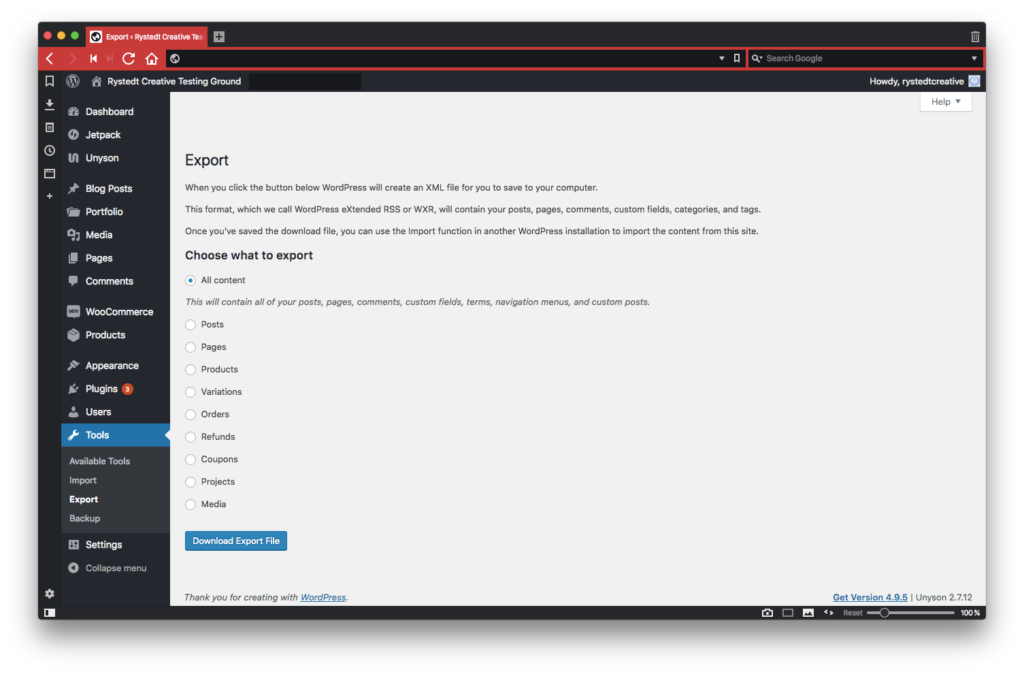
HubSpot, while not open source itself, is open source-friendly. It allows its customers to export nearly everything from their marketing, client relationship management (CRM), and CMS software.
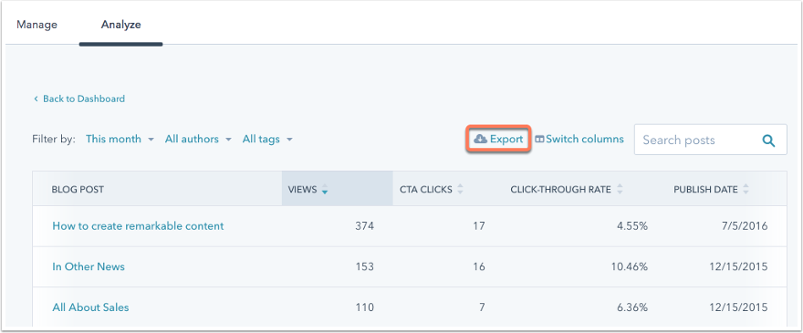
Just keep in mind that exporting all your data from either service may require multiple export files for different data types. Furthermore, just because you have your data doesn’t mean you can just plop it onto a server and have a functional website. If you need to export your data in order to transfer to a different host or CMS you may need the assistance of a web-developer.
Winner: It’s a tie.
Both HubSpot and WordPress care about your organization’s access to plentiful data.
Round 2: Analytics
If you plan to monetize your website (or continue to grow your income) you will want to be able to quantify your online traffic. That’s what analytics are for. If you aren’t using Web analytics to track your website’s traffic you are missing important data on what is driving traffic, converting customers, and causing visitors to bounce.
HubSpot’s analytics software is robust and built into the HubSpot CMS. HubSpot gives you a one-stop all-in-one solution to your website and analytics needs. HubSpot will allow you to launch your website and start tracking visitors immediately with built-in analytics, reports, and dashboards.
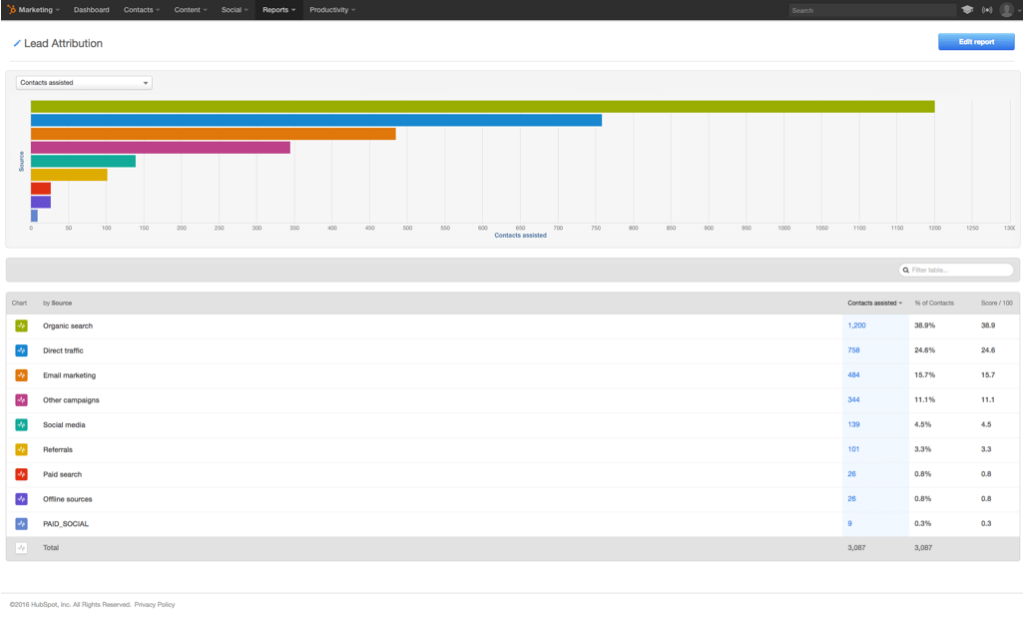
Meanwhile, WordPress does not include analytics by default. But analytics are easily added to any WordPress website. Plugins like JetPack and Monster Analytics make WordPress analytics close to “plug and play”. Plus, businesses who choose to use WordPress for their CMS but HubSpot for marketing (yes, that’s possible) can integrate their HubSpot analytics tracking into their WordPress website.
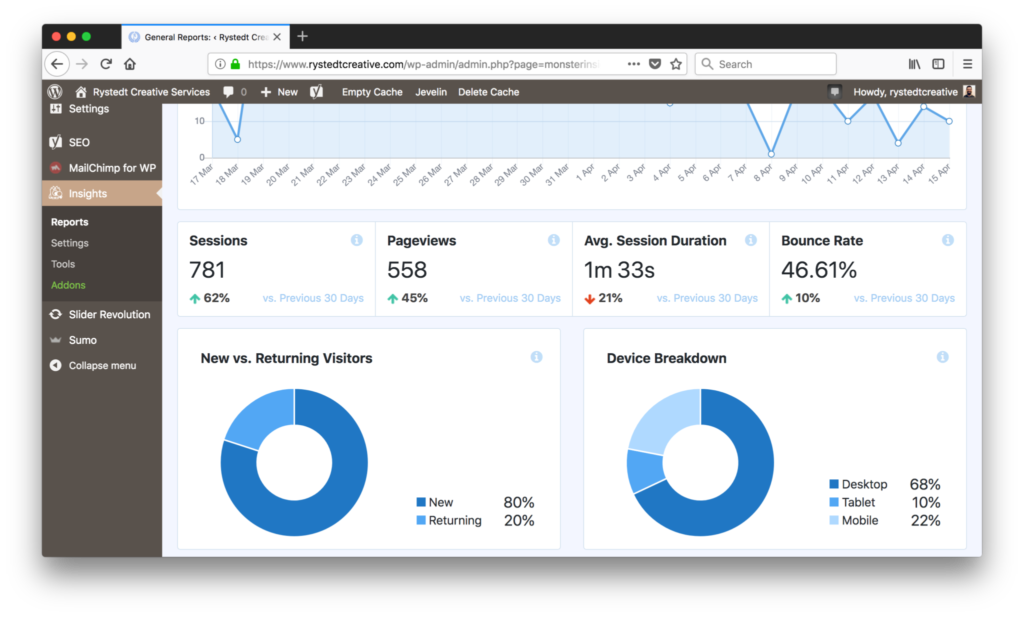
Winner: It depends.
Despite WordPress needing a few extra clicks before analytics are up and running, we’re going to call this round a tie. Both HubSpot and WordPress offer easily accessible analytics and additional analytics services can be added. If you are looking for an all-in-one solution, you may want to choose HubSpot. If you want choices and control you may want to choose WordPress.
Round 3: Blog Management
Every website needs a blog because blogs are still one of the top performing content marketing tools. You can use your blog posts to drive new traffic, invite subscribers, build trust in your brand, and even nurture your leads. If your organization or business isn’t blogging regularly, you should set a goal to start.
HubSpot has worked diligently to make their CMS blogging platform intuitive and feature filled. With a HubSpot blog you will be able to write, format, and edit your blog posts with a “what you see is what you get” editor. HubSpot’s blogging platform also allows you to schedule your posts and easily add calls to action (CTAs) to every post.
WordPress began as a blogging CMS and it still excels here. WordPress allows you to write, format, edit, and schedule posts without knowing any code.
Winner: WordPress
HubSpot isn’t very extensible (see below) without a HubSpot developer’s help. That means that you will need to blog the way HubSpot wants you to blog – forever. Meanwhile, WordPress is endlessly extensible.
Any advantages HubSpot may have over WordPress in blogging management can be filled with plugins. You can use page builders or Gutenberg to make the blog editor easier to use and you can use various plugins to add visually pleasing (and trackable) CTAs.
(Decoding analytics for your blog got you down? Here’s our beginner’s guide to help you out.)
Round 4: Extensibility
Extensibility is the extent to which you can add to and customize a CMS. As businesses grow they usually begin adding unique features to their websites. Extensibility makes this easier (and cheaper) to do.
HubSpot is proprietary software that must be used in a pre-defined way. HubSpot owns their software and your website and closely guards those properties. When we originally published our HubSpot vs. WordPress 2022 guide, HubSpot had modules available on its marketplace.
Sadly, as of October 20, 2022, HubSpot decided to stop accepting new templates, template packs, modules, and email templates for purchase, download, or upgrade in the HubSpot Asset Marketplace. Here’s their changelog announcement for more information.
However, they did upgrade their themes and templates marketplace in the time since!
HubSpot has also opted to use their own proprietary coding language, called HubL, for use in developing modules for HubSpot CMS. We at R Creative are becoming increasingly comfortable with HubL (which is really a customized Python templating language) but not every developer is. Many companies will need to resort to hiring a specialized HubSpot developer to extend their website’s functionality.
In addition to the thousands of free plugins WordPress currently has in its marketplace, there are countless premium plugins sold elsewhere online by WordPress development companies. If your company or organization needs a feature that can’t be sufficiently met by a plugin you can hire a WordPress developer to build one for you.
The codebase for WordPress is open-source and commonly known amongst developers, so finding a developer to assist you with a specialized need is much easier than finding a HubSpot developer.
Winner: WordPress
TL;DR — HubSpot controls your code. WordPress lets you control your code.
Since WordPress also has an established, large, and growing plugin marketplace and is more easily extended in the codebase, it is the clear victor of this round.
Round 5: Security
Since you’re working with sensitive data (yours and potentially that of clients), ensuring security of your platform is crucial. How do WordPress and HubSpot hold up with security?
WordPress isn’t actually the host of a given website. Therefore, if you’re using WordPress for content management, you’ll have to get a reliable and secure third-party web host yourself. We’re happy to confirm that there are a ton of great options out there (we use DreamHost, one of the best on the market).
Also worth noting — that due to the sheer number of themes and plugins available on WordPress, it can be difficult to keep up with updating them all, so your site may have an increased vulnerability if it’s not entirely up to date at all times.
On the other hand, HubSpot CMS is highly secure. What you give up in overall control as a user you gain in updates constantly being rolled out for you, constant monitoring, and security features/certificates being already built in.
Winner: HubSpot (with a caveat)
If you want hands-off security built into your CMS, HubSpot is the way to go. If you want an open-source experience that allows greater customization and you’re willing to go the extra mile to fill in the security with a premium hosting provider, WordPress all the way.
Round 6: Page-Building
Your website needs pages about you and your products or services. Webpages can, of course, be coded from scratch. But a CMS is supposed to make it easier for a non-developer to build web pages.
HubSpot CMS offers a drag-and-drop page builder. The default modules cover standard page features such as menus, social media buttons, text, subscription forms, headers, CTAs, sliders, blog posts, and images. The builder itself is easy to use and intuitive as long as you are satisfied with your theme and you don’t need additional features.
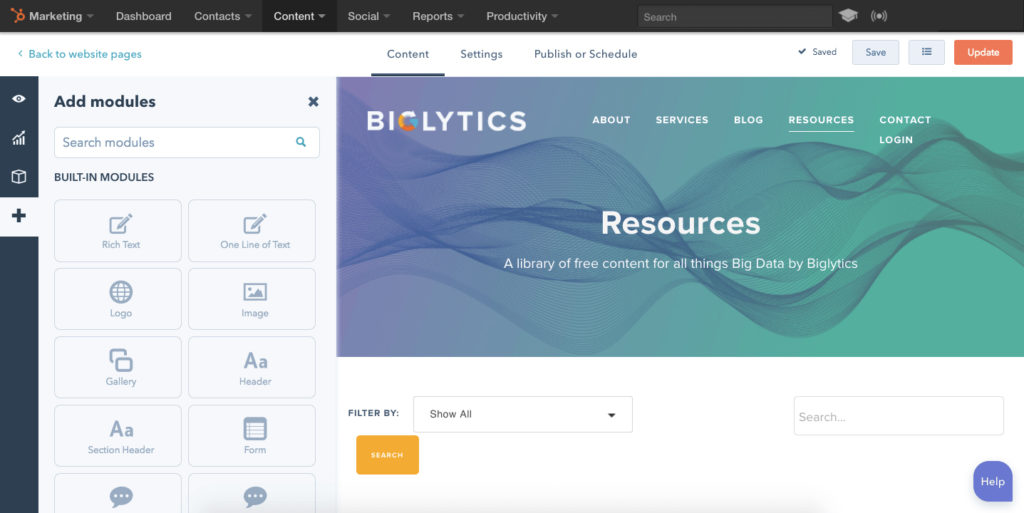
HubSpot initially offers a better page building experience. However, WordPress’ extensibility means that there are visual page builders a few clicks away. ThemeFusion’s Avada builder and the Elementor plugin are some of the best on the market. Those professional page builders offer deeper customization than HubSpot CMS does.
Better yet, most new WordPress themes are fully integrating with WordPress’ new default page editor making complex layouts an increasing reality for WordPress sites.
If your page builder doesn’t include an element type with the feature you want, most builders provide documentation so that a WordPress developer can create custom elements for your page builder.
Winner: WordPress
HubSpot looked like it was going to win but WordPress’ versatility hand-in-hand with its extensibility turned the tide. We’re giving this round to WordPress.
Round 7: Search Engine Optimization
Your website needs to be optimized for search engines. Strategy, site structure, site speed, mobile optimization, structured metadata, and topical keyword usage all play a part in SEO. You don’t get a prominent listing on Google by merely existing online. Google needs to see that your website provides what people are searching for.
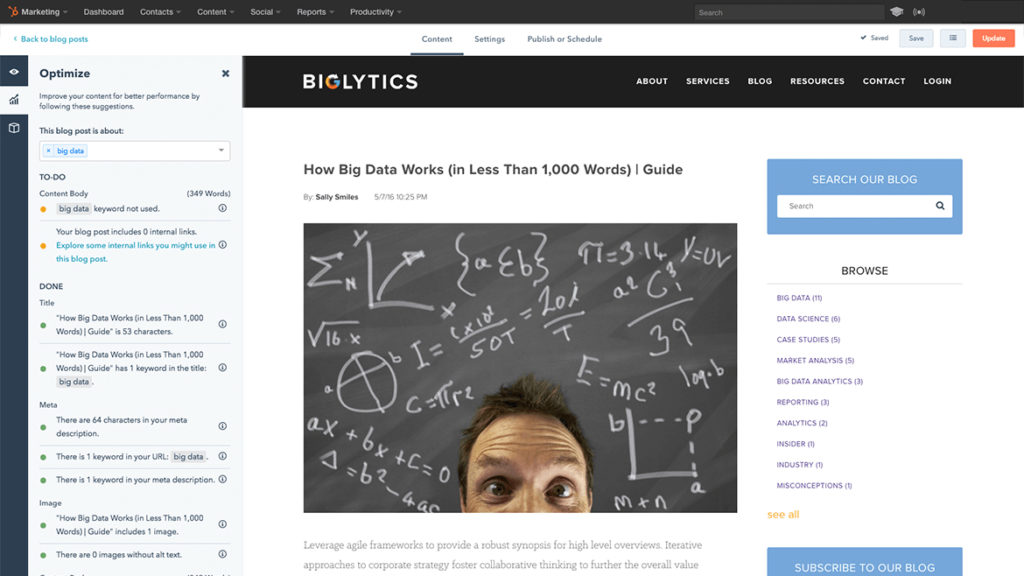
With HubSpot CMS, your website comes with SEO tools built right in. HubSpot’s SEO tools will provide you with keyword research for topics you’re focusing on, strategic graphs for organizing your content, and on-page SEO tips to better optimize your blog posts.
Also worth noting: if you host your blog on Hubspot, Google will treat the blog url as a separate entity (www.blog.[yourblog].com), which will greatly impact SEO to your site.
If you choose a WordPress website, you can use online tools like SEMRush to do keyword research and WordPress plugins like Yoast SEO for keyword optimization, Google snippet previews, XML sitemap generation, and general SEO tips. Even the free version of Yoast SEO helps you accomplish some things for your blog posts that HubSpot doesn’t – like custom and rich structured metadata.
Winner: WordPress
With popular and robust WordPress plugins taken into consideration HubSpot doesn’t provide you with any SEO tools WordPress can’t. HubSpot doesn’t even give you complete control of your structured metadata on a per-post or per-page basis but WordPress plugins like Yoast SEO do. That’s why WordPress wins this round.(Why are we still believing these 5 big SEO myths in 2023?)
Round 8: Theming and Styles
Every website needs a defined and uniform style. Content management systems usually use “themes” to give this uniform style to your website. Both HubSpot and WordPress support themes.
Most businesses using HubSpot hire a web-developer or firm to design a uniform atmosphere for their HubSpot content and develop template files to match. Customization of HubSpot templates is limited mostly to customizing them at the code level. If you don’t know HTML, CSS, JavaScript, and HubL, customizing a HubSpot template’s look yourself is out of the question.
WordPress, by contrast, has tens of thousands of themes across multiple marketplaces that give a uniform look and feel to your entire website and all of your content. Furthermore, most WordPress themes are highly customizable without knowing any code via admin panel settings. The number of available themes, the customizability of those themes, and the accessibility for developers to modify those themes means that WordPress theming is nearly limitless.
Winner: 1000% WordPress.
Need we say more? Unless you want to call a HubSpot developer for every little theme change, there is no advantage to theming on HubSpot CMS.
So, HubSpot or WordPress? Which should YOU choose?
If we give every category equal weight in this article, WordPress wins. But remember — we’re only comparing CMS features on a general level. These elements don’t necessarily factor your unique web needs into the equation. Which CMS fits your web needs the best largely depends on your unique page building, theming, and scalability needs.R Creative has experience in both WordPress and HubSpot development. Need help launching (or re-launching) your website? Your next step is as easy as contacting us.


