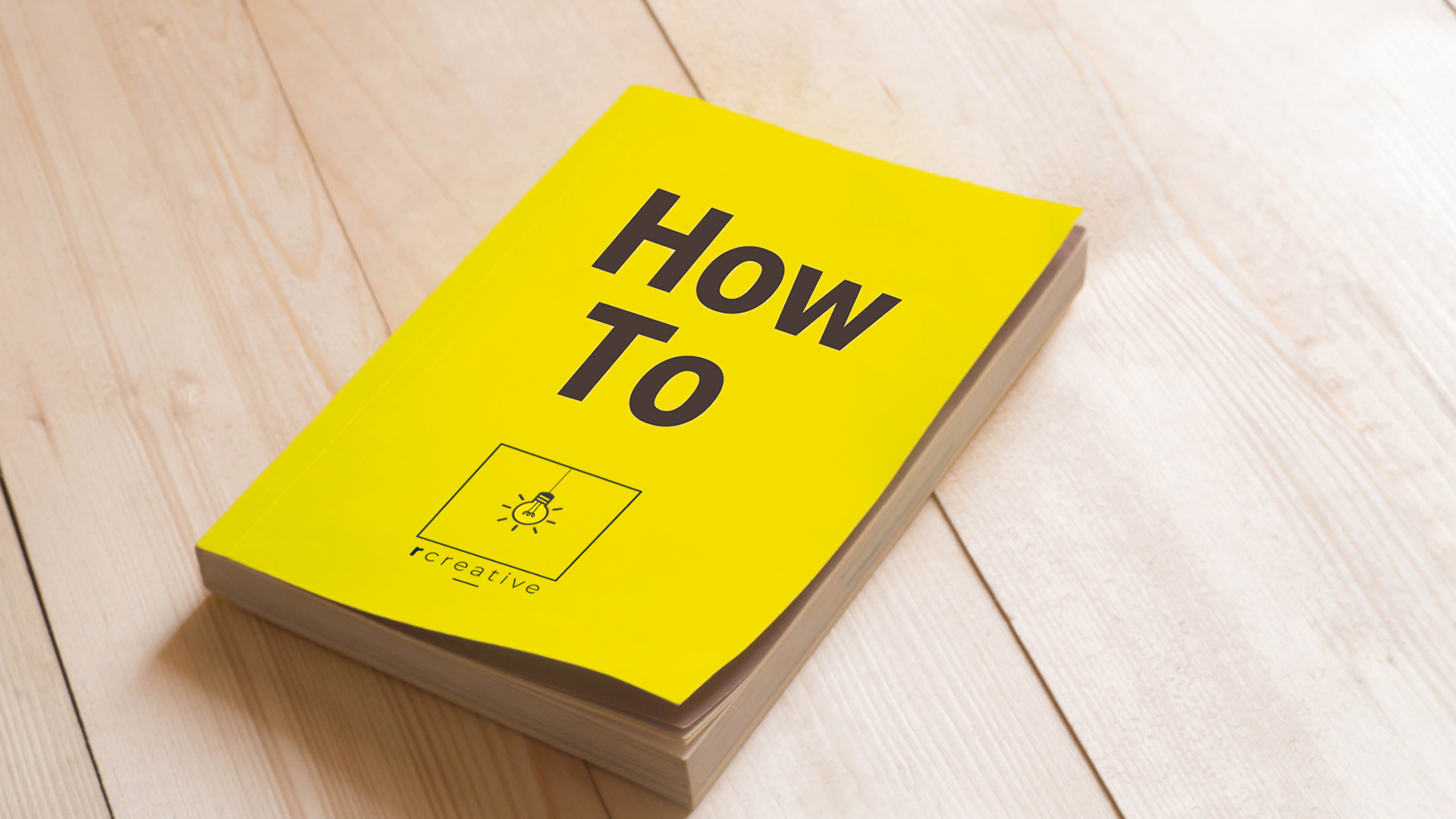5 Types of Value Added Content That Can Increase Leads and Sales
Value added content will keep your website fresh, give you plenty of content to share on social media, and convert website visitors into leads and sales.
5 Reasons Your Business Needs a Blog in 2021
Blogs are far from outdated and can serve as a robust lead generation tool. Here are five reasons your business needs a blog in 2021.
8 Reasons Why Your Nonprofit Should Be Using WordPress for its Website in 2019
WordPress has been a popular content management system (CMS) since it launched in 2003. Although originally designed as a blogging tool, it now powers nearly a third of the Web. That’s more than 60 million websites – many of which are nonprofit sites. Nonprofits, big and small, local and global, are choosing WordPress because it empowers them to focus on what they do best – make our world a better place.
Improve Your Workflow with These Productivity Boosting Apps for macOS (2018 Update)
Rystedt Creative is powered partially by Macs. Whether you like them or hate them, Macs have remained a favorite of creative professionals since Apple and Adobe brought vector graphics to laser printers in 1985. Today you are likely to find at least a couple of Macs in the offices of graphic design freelancers creating logos and business cards out of their homes; print-shops sending items to the presses; and web developers and writers (like us) delivering the creative digital content you need. I (Joshua) have been a pro-user of multiple platforms and there are pros and cons to every operating system available (don't be surprised if you catch me with a machine that has multiple operating systems installed). Yet macOS has become Gabrielle's and my daily driver. We have spent a lot of time developing productive workflows with powerful apps to get us through our hectic schedules. To help our fellow Mac users, here are Joshua's favorite productivity boosting apps for macOS. On Linux or Windows? Consider my alternative recommendations under each app. Work faster, use more of your screen and keep your fingers on the keyboard using these apps: If you find this article helpful consider giving it a share ? Calcbot Calculator apps are the sort of things that most of us take for granted. But the basic premise can be improved on to make your life a bit more pleasant. Calcbot is a smart calculator app that includes everything from a history tape to scientific functions. If you're running a business or nonprofit you probably find yourself punching numbers into a calculator of some sort more often than you would prefer. Calcbot is for those of us…
6 Elements of an Outstanding Small Business or Nonprofit Website – Quiz and Checklist
There are currently over one billion websites online - that's almost one website for every four Internet users - but few of them stand out from the crowd. Many have a sense that their websites blend into the background noise of the Internet more than they should but they don't know precisely why... or what to do about it. Yet how to stand out from the rest of the Web is not a secret (and if it was a secret we're about to break the story). The majority of those 1 billion + websites are poorly maintained, difficult to navigate, not up to modern Web standards, and don't offer their visitors much value. It isn't difficult to get your website to truly stand out. Follow this checklist and do whatever it takes to get a 100% and we guarantee that your website will get more visitors and more conversions than it has previously. [text_with_frame id="368c1dbfefba91dceb946d322e0e86bc" content="‹¨›p‹˜›‹¨›em‹˜›If you find this article helpful consider giving it a share‹¯›nbsp;‹¨›/em‹˜›?‹¨›/p‹˜›" line_color="rgba(0,0,0,.07)" text_font="body" heading_font="heading" animation="none" animation_speed="2" animation_delay="0" __fw_editor_shortcodes_id="e6852c2dacc162bc8c34ba646905e841" _fw_coder="aggressive"][/text_with_frame] #1. Well Maintained Is your website well maintained? Web standards change over time - and so must your website. Does that upset you or make you feel pressured by our ever-evolving computerized society? We feel for you. We really do! Our own company has to keep up with the changes and that means constantly reeducating ourselves. The good news is that you probably don't need to be constantly re-learning the Web's virtual landscape. Your web-developer or friendly drag-and-drop-site-builder-app should be doing that for you. You can tell that your site isn't well maintained without getting technical if your site has: Broken links Broken images Visible…
15 Common WordPress Mistakes Small Businesses Make (and What to Do About Them)
WordPress is a powerful content management system (CMS) that meets the needs of countless small businesses. Many small businesses launch the first version of their website themselves. You slave over it, tweak it, launch it, and sit back basking in your shiny new website's glory. Yet we all make mistakes from time to time... and too often, with the Web, we don't realize our mistakes until they've come back around to hurt us. We at Rystedt Creative have worked on small business WordPress websites for bloggers, dietitians, restoration contractors, and more. Throughout our work we've come to just expect some mistakes on websites we stubble upon, review, or work to improve. [text_with_frame id="368c1dbfefba91dceb946d322e0e86bc" content="‹¨›p‹˜›‹¨›em‹˜›If you find this article helpful consider giving it a share‹¯›nbsp;‹¨›/em‹˜›?‹¨›/p‹˜›" line_color="rgba(0,0,0,.07)" text_font="body" heading_font="heading" animation="none" animation_speed="2" animation_delay="0" __fw_editor_shortcodes_id="e6852c2dacc162bc8c34ba646905e841" _fw_coder="aggressive"][/text_with_frame] Here they are! The 15 most common WordPress mistakes small businesses make. Try to avoid these mistakes as you build your site or improve upon it. #1. Starting With the Wrong WordPress Platform There are two ways you can build a WordPress website: WordPress.com's hosting service or WordPress.org's open source software hosted on a server of your choosing. Many small businesses looking to launch a WordPress website assume that these options are identical... they aren't. WordPress.com is the official WordPress hosting service and thus wants to provide their customers with the smoothest experience possible. In order to do so they limit what you can do with your WordPress website. Want a custom domain name? You'll need at least the Personal tier for $4/month Think you may need to edit your website's look with CSS (or have a web designer do so)? You'll need at least the…
The 25 Best WordPress Plugins for Small Business
Getting your small business website up and running opens a whole new world of possibility: online marketing and e-commerce. WordPress is a powerful tool that powers over 30 percent of websites currently online and has big names using its interface, including the New York Times, Disney and Mercedes-Benz. When you join the ranks of businesses and bloggers that trust their brand’s online presence to WordPress, you enter a world of opportunity. WordPress websites are incredibly versatile and customizable, primarily through bits of code called plugins. From helping you build an online shopping cart for customers to fill to giving tweetable tidbits of your blog posts with the push of a button, WordPress plugins transform the user experience when visitors come to your site. There are limitless ways that you can customize your site, but today we’re going to look at the 25 best WordPress plugins for small business. [text_with_frame id="368c1dbfefba91dceb946d322e0e86bc" content="‹¨›p‹˜›‹¨›em‹˜›If you find this article helpful consider giving it a share‹¯›nbsp;‹¨›/em‹˜›?‹¨›/p‹˜›" line_color="rgba(0,0,0,.07)" text_font="body" heading_font="heading" animation="none" animation_speed="2" animation_delay="0" __fw_editor_shortcodes_id="e6852c2dacc162bc8c34ba646905e841" _fw_coder="aggressive"][/text_with_frame] 1. Sumo.com One of the fastest ways to grow your audience is to build your subscriber list. But to build your subscriber list, you need ways to capture visitors’ email addresses. To do that, use the Sumo.com package of plugins, like their nifty email capture CTA popup that non-annoyingly pops across your screen and encourages visitors to enter their email addresses to stay in the loop. 2. Yoast SEO When you write a post or develop a page, the last thing you want is to put all that effort in and lose out on prime SEO rankings. Yoast SEO is a plugin that sits in your dashboard and monitors the SEO…
12 Ways to Use Value Added Content to Generate (and Nurture) Leads
Value added content is exclusive content that your audience cannot get anywhere else.Perhaps you have a blog and you've even been expanding into other forms of value added content. Yet you still are not generating the leads you want with that content.Value added content is the core of any robust inbound marketing strategy but you still need to leverage it. Merely publishing your content won't (usually) earn you customers.So here are 12 ways to use your value added content to generate leads: 1. Genuinely Help Your Readers Your content is not "value added" unless it is adding value to your readers. Your first goal with every piece of content you publish should be to help your readers - add value to their lives and businesses. Your potential customers can usually sense self-serving and useless content within seconds of loading your page. And when they sense this they "bounce" to another website. Keep your bounce rate low and generate more leads by genuinely helping your readers. 2. Build Trust in Your Brand Trust is an important part of any sales process. A purchase is an act of trust. Your customer is trusting that your service or product is going to solve a problem, improve his life, or help him reach his goals. A purchase is an act of faith in you, your business, and what you offer your customer. You need to build this trust early. Value added content is the perfect vehicle for building that trust. As you genuinely help your readers you build trust with them. Help them whether they buy from you or not and, paradoxically, they will be more likely to buy. 3. Invite Subscribers Email marketing…
7 Tips to Plan and Maintain an Editorial Schedule Like a Pro
Creating great content means spending time well, creating content. If you’ve got a blog (you should), your audience is likely expecting multiple new pieces of content from you each week. And that’s on top of your other job functions! Chances are, you’re not going to have something insightful to say every time you sit down at your computer. So if you want to stay on top of your content creation strategy, it’s essential to maintain an editorial schedule to help you stay on track. [text_with_frame id="368c1dbfefba91dceb946d322e0e86bc" content="‹¨›p‹˜›‹¨›em‹˜›If you find this article helpful consider giving it a share‹¯›nbsp;‹¨›/em‹˜›?‹¨›/p‹˜›" line_color="rgba(0,0,0,.07)" text_font="body" heading_font="heading" animation="none" animation_speed="2" animation_delay="0" __fw_editor_shortcodes_id="e6852c2dacc162bc8c34ba646905e841" _fw_coder="aggressive"][/text_with_frame] How to Maintain an Editorial Schedule to Improve Your Blogging Strategy Editorial schedules are essential for bloggers who want to stay on top of their content offerings. Whether you’re blogging once a week or multiple times a day, when you maintain an editorial schedule, you can keep your content on track and own your blogging strategy. When you use an editorial schedule to manage your blog offerings, you can ensure that you rotate through different post types on a regular basis - this keeps your audience engaged and increases the likelihood that one or more of your posts goes viral. If you haven’t established an editorial schedule yet, there are a few things you’re going to want to keep in mind to give your blogging strategy a boost: 1. Get a planner. Whether you prefer to use a physical planner or an app, you need a central location to keep track of your dates and your actual editorial schedule itself (whether or not it's a physical reality). I personally prefer physical planners and notebooks to keep…
Happy Holidays from Rystedt Creative: Kickstart Your Website in 2018 with These Resources
A merry Christmas and a happy New Year to all our readers! Read on for resources to help you kickstart your website in 2018. We hope you have been enjoying some much needed time with your families this holiday season. Because without a break it becomes too easy to crash and burn (like my two-year-old daughter on Christmas Eve). A new year is nearly upon us and with a new year come new goals. I (Joshua) have set some new marketing goals for the firm in 2018 and my wife and our Chief Creative Office (Gabrielle) has some new writing goals to reach for. We're going to be helping more clients reach more customers with better content in the best year we've had yet! What are your organization's goals for 2018? (Let us know in the comments below!) We want to help you reach those goals - even if you're only ever a Rystedt Creative reader or subscriber. Have you taken advantage of our free initial consultation call or 15-20 page website evaluation yet? Just contact us and we will point your website in the right direction. Free tools to help you determine your 2018 website goals The Outstanding Website Quiz and Checklist There are currently over one billion websites online but few of them stand out from the crowd. Use our quiz and checklist to see if you stand out online. Website Self-Evaluation Questionnaire To complement our evaluations and consultations we have developed this website self-evaluation. So you don’t need to just take our word for it – evaluate your own website! Free articles to help you kickstart your website in 2018 The Mobile Trend Your website must be mobile…